
User Flows
Version 2.3.7
A plugin for generating flow diagrams from Artboards in Sketch.
Double-click the .sketchplugin file to install.

Version 2.3.7
A plugin for generating flow diagrams from Artboards in Sketch.
Double-click the .sketchplugin file to install.
To define a link between two artboards – select a layer and the destination artboard, then run the Define Link command (Cmd Shift M).
Easily show conditional flow logic by creating and managing Conditions through the plugin. To add conditions run the Add/Edit Conditions command (Cmd Shift D). To edit an existing set of conditions, select the artboard and run the same command.
With all your links defined, run the Generate Flow Diagram command (Cmd Shift F). Select the starting screen, enter the details of the flow, and click Generate.
Get a quick overview of your flow by drawing connections overlaid on top of your artboards. When you make a change, simply run the command again to redraw (Cmd Shift 9). You can also hide the connections altogether (Cmd Shift 0).
Generate diagrams at your preferred resolution, adjust colors, or add your name to exported flows.
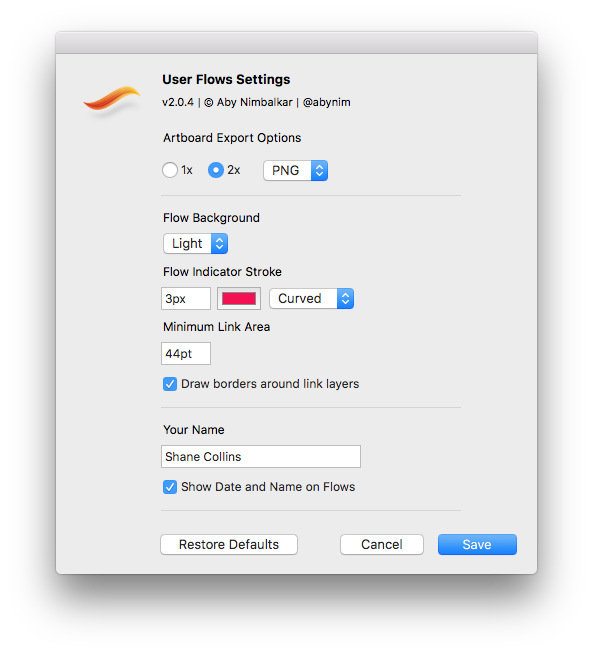
Fork the repository on Github to contribute.
To report bugs or request features, either create an Issue on Github or send me a message on Twitter @abynim.